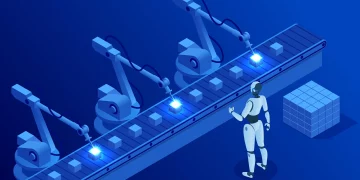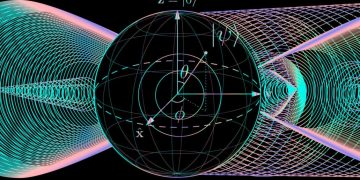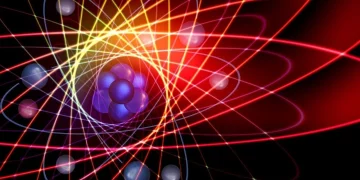Introduction
The modern digital landscape offers an overwhelming number of choices when it comes to selecting a personal computer (PC) or laptop. Whether you are a student, professional, gamer, or creative, the process of deciding which device to invest in can be complex. There are a variety of factors to consider, but performance, display quality, and portability stand out as the most critical determinants for the majority of users.
With rapid technological advancements and ever-evolving needs, it’s essential to understand the importance of these three factors and how they influence the decision-making process. Whether you’re deciding between a desktop PC or a laptop or simply upgrading your existing device, this article aims to provide an in-depth look at how performance, display, and portability shape your choice and help you find the best device for your needs.
1. Performance: The Heart of Your Device
1.1 Understanding Performance: What Does It Really Mean?
When it comes to technology, performance is typically the most important factor users look for. Performance refers to how well your device handles tasks, whether they are simple everyday operations or more intensive processes such as gaming, video editing, or running heavy software applications.
A high-performing machine is equipped with top-tier components that can handle complex tasks and multitasking with ease. But performance isn’t just about raw clock speed or cores; it encompasses the entire ecosystem of hardware and software, including:
- Processor (CPU): The central processing unit is the core of your machine, and its speed directly affects your device’s performance. Top brands like Intel and AMD provide processors with multiple cores, hyper-threading capabilities, and fast clock speeds. High-end models like Intel Core i7 or AMD Ryzen 7 are often found in mid-range to high-end laptops and desktops.
- Graphics Processing Unit (GPU): The GPU is essential for graphic-intensive tasks, such as gaming, video editing, or running design software like AutoCAD. A dedicated GPU (e.g., NVIDIA GeForce RTX or AMD Radeon RX) significantly boosts performance in these areas compared to integrated graphics.
- RAM (Memory): Random access memory helps your system run applications and tasks concurrently. More RAM (16GB, 32GB, or more) allows for smoother multitasking and improved performance when using demanding software.
- Storage: The type and size of your storage device also affect overall performance. Solid-state drives (SSD) provide faster data access speeds compared to traditional hard drives (HDD), making your system feel snappier and more responsive.
- Thermal Management: As performance increases, so does the heat produced by your device. Good cooling systems are crucial to maintaining optimal performance, especially for devices with powerful CPUs and GPUs. Overheating can throttle performance and cause hardware damage over time.
1.2 Desktop PCs vs. Laptops: Which Offers Better Performance?
Desktop PCs traditionally offer better performance compared to laptops due to their larger size, which allows for more powerful and efficient hardware. A desktop can easily accommodate high-performance processors, dedicated graphics cards, more RAM, and larger storage devices. They also benefit from superior cooling solutions, which keep the system running smoothly even under heavy loads.
However, laptops have made significant strides in performance, particularly in gaming laptops and professional-grade machines. High-end laptops, such as those made by Apple, Dell XPS, or Razer Blade, offer exceptional processing power, often equipped with Intel Core i7/i9 or AMD Ryzen 7/9 processors, coupled with powerful NVIDIA RTX graphics cards. While these devices are not as powerful as desktops, they come remarkably close and can handle most tasks with ease.
1.3 Verdict: Which Device Offers Better Performance?
For users who require uncompromising performance for gaming, video production, or 3D modeling, a desktop PC is generally the better choice due to its upgradeability and superior cooling. However, if portability is important and you can live with some compromises in terms of processing power, high-end laptops can also meet the needs of performance-oriented users.

2. Display Quality: Your Visual Experience
2.1 The Importance of Display Quality
When choosing between a laptop or desktop, display quality plays a pivotal role in your overall user experience. Whether you’re using your device for work, entertainment, or creative endeavors, a good display can significantly enhance your productivity and enjoyment.
Key factors in display quality include:
- Resolution: The resolution of a display determines the clarity of the images and text on your screen. Standard Full HD (1920×1080) is suitable for most users, but if you’re looking for higher-quality visuals, options like Quad HD (2560×1440) or 4K (3840×2160) displays provide more pixels, resulting in sharper details and a more immersive experience.
- Brightness: A display’s brightness impacts how well it can be viewed in various lighting conditions. Look for displays with high lumens or nits to ensure that they remain visible even in bright environments. This is especially important if you work outdoors or in well-lit spaces.
- Color Accuracy: For professionals working in photo editing, video production, or graphic design, color accuracy is critical. Displays that cover a wide range of the sRGB or AdobeRGB color spaces offer more accurate and vibrant colors.
- Refresh Rate and Response Time: A higher refresh rate (120Hz or 144Hz) ensures smoother transitions in visuals, which is particularly important for gaming. A low response time helps reduce motion blur, providing a better experience during fast-moving scenes in games and videos.
- Panel Technology: The most common types of panel technology include IPS (In-Plane Switching), TN (Twisted Nematic), and OLED (Organic Light Emitting Diode). IPS panels generally offer better color accuracy and wider viewing angles, making them ideal for professional work. OLED screens are known for their deep blacks and high contrast ratios, making them perfect for media consumption.
2.2 Desktops vs. Laptops: Which Offers Better Display Quality?
Desktop monitors tend to offer larger screen sizes, more advanced features, and higher resolutions compared to laptop displays. A 27-inch 4K monitor can provide an expansive workspace with more screen real estate, while ultra-wide monitors are perfect for multitasking.
Laptops, on the other hand, are typically more limited in terms of display size. While premium laptops like the Apple MacBook Pro and Dell XPS 15 offer excellent Retina displays or OLED screens, they still can’t match the screen size or immersion offered by desktops. That being said, laptops have the advantage of offering an all-in-one solution with a built-in display, eliminating the need for additional peripherals.
2.3 Verdict: Display Quality
If you prioritize a larger screen, higher resolutions, and superior color accuracy, a desktop with an external monitor is the better option. However, for those who need a compact solution that still provides excellent display quality, a high-end laptop with a high-resolution screen would be a suitable choice.
3. Portability: Flexibility vs. Fixed Location
3.1 Why Portability Matters
Portability has become one of the most important considerations when choosing a computer. In today’s world, where remote work and digital nomadism are on the rise, having a portable device that allows you to work from anywhere is crucial. The ability to take your device with you—whether you’re at a café, traveling, or simply working from different rooms—provides unmatched flexibility.
Portability isn’t just about carrying your device around. It also involves factors such as battery life, weight, and the ease with which you can pack and move your device.
- Battery Life: A laptop’s battery life is one of the most important factors when considering portability. For everyday tasks like web browsing and document editing, a battery life of 8–10 hours is sufficient, but for intensive tasks like gaming or video editing, expect lower battery performance.
- Weight and Size: Laptops vary in weight, with ultra-portable models weighing as little as 2–3 pounds, while gaming and professional laptops may weigh 5–8 pounds. If you travel often, choosing a lightweight laptop can significantly reduce the strain on your back and shoulders.
- Ease of Use: Laptops come with everything you need built into one unit—keyboard, screen, trackpad, and battery. Desktops, in contrast, require external peripherals such as monitors, keyboards, and mice, making them more difficult to transport and set up.
3.2 Desktops: Limited Portability
The desktop PC is the opposite of portable. Designed for stationary use, desktops need to be connected to a power outlet and are often large and bulky. While there are some small form factor desktops that are more portable than traditional tower PCs, these devices are still more difficult to move around compared to laptops.
3.3 Verdict: Which is More Portable?
If portability is your main concern, then laptops are the clear winner. Their compact design, built-in battery, and all-in-one functionality make them perfect for users who need to take their work on the go. Desktops, by nature, are not designed for portability, and although they can be moved, they require considerable effort to set up.
Conclusion
Choosing between a desktop PC and a laptop is an important decision that largely depends on your specific needs. If performance is your top priority, desktops generally offer superior processing power and customization options. However, laptops have made great strides in performance and, coupled with their portability, are ideal for users who need a device that can go anywhere.
Display quality plays a crucial role in overall satisfaction with your device. Desktops with external monitors provide superior screen real estate, but premium laptops offer exceptional displays in more compact packages.
Ultimately, the best device for you depends on your lifestyle and work habits. By carefully evaluating your needs in terms of performance, display quality, and portability, you can find a device that perfectly suits your unique requirements.