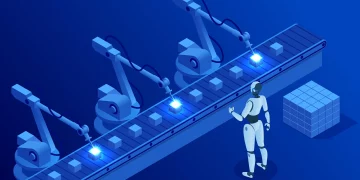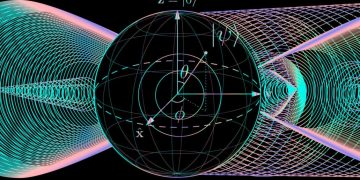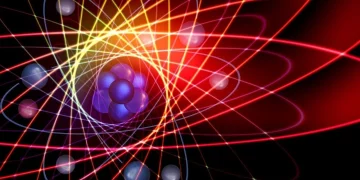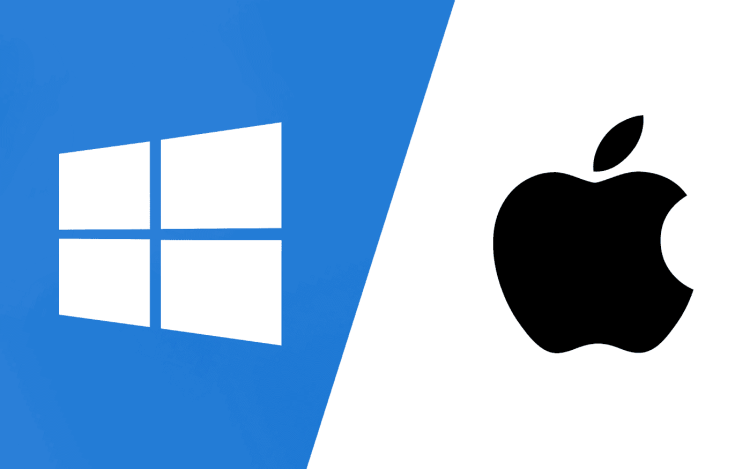Introduction
In today’s diverse and tech-driven world, choosing the right operating system (OS) is a pivotal decision for consumers. While this decision may seem straightforward, it is far more complex due to the two dominant players in the market: macOS and Windows. Both operating systems have unique advantages, specific ecosystems, and user preferences, making it essential for consumers to evaluate their personal needs, workflow requirements, and brand loyalty when deciding which system is right for them.
The purpose of this article is to explore the critical aspects that influence consumer choice between macOS and Windows systems, delve into the factors that shape preferences, and provide insights into how specific needs—whether for business, creative tasks, or general use—impact this decision. Whether you’re a creative professional seeking macOS’s design, or a corporate user requiring Windows-based software compatibility, the decision between these two systems is more nuanced than ever before.
1. The Dominance of macOS and Windows
1.1 A Brief Overview of macOS
Apple’s macOS is a highly regarded operating system known for its sleek interface, intuitive design, and tight integration with Apple’s hardware. It is an OS that has carved out a significant market share, especially in the creative and design industries. macOS offers seamless integration with Apple devices such as the iPhone, iPad, and Apple Watch, providing a cohesive ecosystem that many users find convenient and efficient.
The macOS interface is often praised for its simplicity, elegance, and user-friendly design. Furthermore, Apple is renowned for producing high-quality hardware that complements the macOS software, creating a streamlined and premium experience for consumers.
1.2 The Power of Windows
On the other side of the spectrum, Windows has long been the dominant operating system for personal computers. Its market share is significantly larger than that of macOS, owing to its widespread use in businesses, schools, and government institutions. Windows supports a broad range of hardware, making it more accessible across various price points, from budget laptops to high-end gaming PCs.
Windows is also renowned for its software compatibility and the ability to run an extensive array of applications—especially enterprise software and gaming programs. As a result, businesses and users who require specialized applications for tasks such as engineering, accounting, and programming often favor Windows.
2. The Role of System Preference in Consumer Choice
2.1 User Experience and Interface Design
When choosing between macOS and Windows, user experience (UX) plays a critical role. macOS is widely regarded for its minimalistic interface and intuitive navigation. Users often point out that Apple’s design philosophy revolves around creating a consistent and easy-to-use environment. For many, the macOS Dock, Mission Control, and Spotlight Search simplify the experience, allowing for a more streamlined and engaging interaction.
In contrast, Windows provides more customization options, catering to users who appreciate flexibility and control over their system’s design. Features such as Live Tiles, Taskbar Pinning, and Window Snapping offer ways to optimize productivity. However, Windows’ interface can sometimes feel more cluttered compared to macOS’s cleaner layout.
For users who value an aesthetic and polished interface, macOS typically emerges as the preferred choice. Conversely, those who prefer a system that provides more options for customization may lean toward Windows.
2.2 Ecosystem and Integration
A powerful driver for macOS users is the Apple ecosystem. The integration of macOS with other Apple products—iPhone, iPad, Apple Watch, and the cloud-based iCloud—creates a seamless experience. Files can be effortlessly synced across devices, and users can seamlessly switch between their Mac, iPhone, or iPad.
Windows, while not as tightly integrated with a specific brand’s devices, boasts significant improvements in integration with services such as Microsoft Office 365 and OneDrive. For users already embedded in the Microsoft ecosystem, Windows provides seamless access to applications like Word, Excel, and Teams, as well as cloud storage. Windows also supports integration with a broader range of third-party devices, making it more flexible in multi-brand environments.
For users who own several Apple devices, macOS offers undeniable convenience. But for those who rely on a diverse array of devices or need flexibility in choosing peripherals, Windows often proves more adaptable.
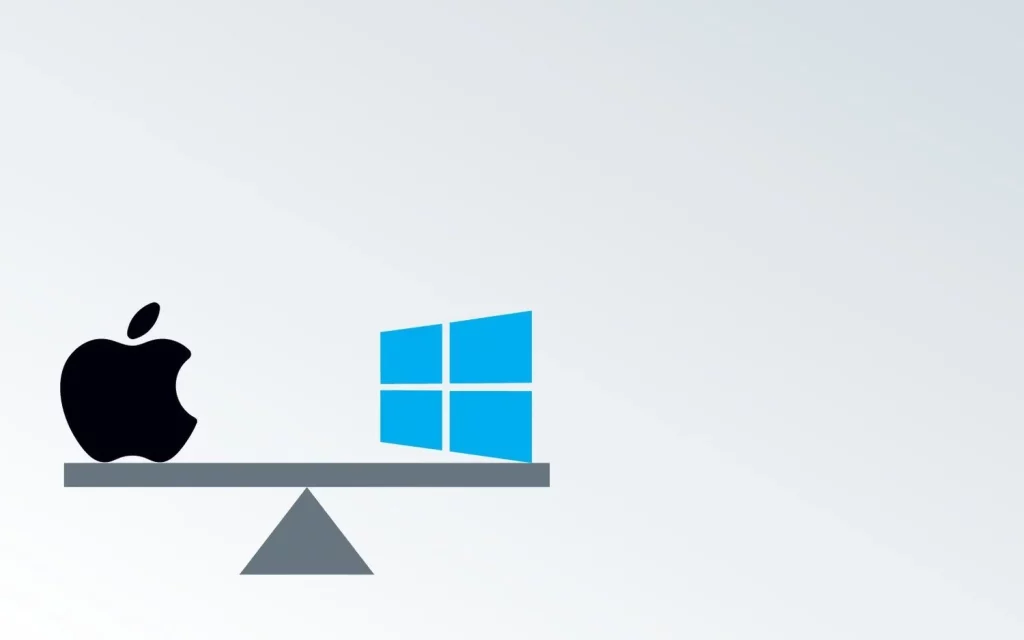
3. Performance Considerations
3.1 Power Users and Gaming Enthusiasts
When comparing macOS and Windows, performance depends significantly on the specific user profile. For instance, Windows is often preferred by gamers and power users who require high-performance graphics, fast processing, and customizability in terms of hardware. The Windows platform supports a broad range of gaming PCs with advanced GPUs (like NVIDIA and AMD) and extensive software support from Steam, Epic Games, and other gaming platforms.
Apple’s hardware, particularly for laptops like the MacBook Pro, is known for its exceptional build quality and efficient performance for specific tasks such as video editing, photo editing, and design work. However, macOS’s support for gaming is limited compared to Windows, with fewer titles available and more restrictions in terms of hardware upgrades.
For business professionals, programmers, or creative workers, macOS’s performance is more than adequate for high-demand tasks such as video rendering, 3D modeling, and graphic design. In contrast, Windows-based systems are often chosen for highly customizable workstations used in programming, system administration, or data science due to the wider range of hardware components and upgrade possibilities.
3.2 Multitasking and Workflow Efficiency
For professionals who require high productivity in terms of multitasking, Windows offers several features, including the Snap Assist tool, which allows users to quickly arrange multiple windows on their screen. Windows’ support for multiple monitors is another major plus for users who require large displays for productivity purposes.
macOS, while also offering support for multiple desktops via Mission Control, is often praised for its ability to create a more focused workflow. The macOS design encourages fewer distractions, and the Split View feature allows for efficient multitasking. For many creative professionals, the workflow on macOS, especially with applications like Final Cut Pro and Adobe Suite, provides a smooth and highly productive environment.
Ultimately, both systems are well-equipped to handle multitasking. The preference between the two largely depends on user experience and how one approaches their workflow.
4. Software Compatibility and Specific Needs
4.1 Business and Productivity Software
One of the primary reasons for choosing Windows over macOS is the availability of business applications. Programs like Microsoft Excel, PowerPoint, and Access are staples in many industries, and while macOS can run many of these programs, the Windows version of these tools is often preferred due to greater compatibility and additional features.
For business professionals who require specialized enterprise applications (like SAP, AutoCAD, or Accounting software), Windows is usually the preferred choice due to its broad support for these tools. Many of these software solutions are developed primarily for Windows, making compatibility a critical consideration for large enterprises and organizations.
While Apple’s macOS ecosystem excels in creative software such as Final Cut Pro, Logic Pro, and Sketch, the lack of certain specialized business applications may deter professionals who require industry-standard business tools.
4.2 Creative Industries: macOS as the Preferred Platform
For those working in graphic design, video production, photography, and music production, macOS has long been considered the superior option. Apple’s creative software suite, including Final Cut Pro, Logic Pro, and Photoshop, runs exceptionally well on the macOS system, offering superior performance for creative tasks.
Furthermore, the Retina display on many Apple products provides a higher resolution and more accurate color reproduction, which is essential for creative professionals working on visual projects. The combination of hardware and software optimization makes macOS the preferred system for professionals working in fields that require precise visual fidelity and seamless software integration.
4.3 Developers: macOS and Windows as Viable Platforms
Both macOS and Windows are powerful platforms for software development, but each caters to different needs. Developers who work with Apple-specific software (such as iOS or macOS apps) will naturally prefer macOS due to the required development environment (Xcode). Furthermore, macOS allows developers to work with Unix-based tools natively, which is an advantage for those developing web applications and server-side software.
On the other hand, Windows offers a broad range of development environments and a massive support network for Windows-specific applications, especially for those developing enterprise-level software or gaming applications. Windows is also more suitable for developers who need legacy software support or compatibility with systems running older versions of Windows.
5. Conclusion: macOS vs Windows — What’s Right for You?
The decision between macOS and Windows depends on specific needs, preferences, and user environments. While macOS is favored by creatives and those who value design, ease of use, and integration with the Apple ecosystem, Windows remains the dominant choice for business professionals and gamers due to its broad compatibility, customizability, and extensive software library.
The growing convergence of features—such as cloud integration, cross-platform compatibility, and hardware options—has blurred the lines between macOS and Windows, making the choice increasingly dependent on individual use cases. Ultimately, the best operating system is the one that aligns with the tasks you need to perform and the devices you use daily.
When evaluating a laptop or desktop, consider your work environment, tasks, and budget—whether you prioritize creativity, productivity, gaming, or enterprise applications. Each operating system brings something unique to the table, and the final decision is about matching these strengths with your specific lifestyle and workflow.