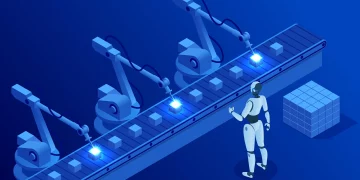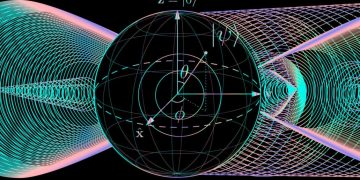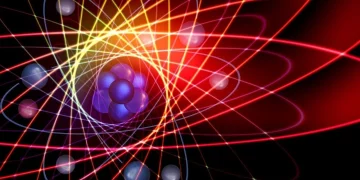Introduction
In today’s digital age, laptops have become indispensable tools for work, education, gaming, and entertainment. Whether you’re a student, a business professional, a creative, or a casual user, selecting the right laptop is essential for ensuring productivity and efficiency. The plethora of options available in the market today can make the process overwhelming, but with a clear understanding of your needs and a systematic approach to evaluating the features that matter most, the decision-making process becomes much easier.
When selecting a laptop, it’s not just about picking the most expensive or the highest-spec model. Rather, it’s about aligning your laptop’s specifications with your personal or professional needs, your budget, and your preferences. From processor power to battery life and portability, there are numerous factors to weigh before making a decision.
This article will guide you through the key aspects you should consider when buying a laptop, focusing on the essential features such as performance, design, battery life, connectivity, and budget. By the end, you will be equipped with the knowledge necessary to choose the ideal laptop that fits your lifestyle, whether you’re looking for a workhorse for productivity, a creative powerhouse, or an all-rounder for everyday use.
1. Performance: The Heart of Your Laptop
1.1 Processor (CPU)
The processor, often referred to as the brain of the laptop, is one of the most important components to consider when making your purchase. It determines the laptop’s speed and overall ability to handle various tasks. The CPU affects everything from how quickly your system boots up to how well it performs when running multiple applications simultaneously.
- Intel Processors: Intel’s Core i3, i5, i7, and i9 series are widely popular, with the Core i5 being the sweet spot for most users. For more demanding applications like video editing or gaming, you may want to opt for an Intel Core i7 or Core i9 processor.
- AMD Processors: AMD Ryzen processors are increasingly gaining popularity for their ability to deliver great performance at a more affordable price point. Ryzen 5 and 7 processors are ideal for mid-range laptops, while Ryzen 9 is geared towards high-performance tasks.
For light to moderate use like browsing the web, working on documents, or streaming media, an Intel Core i5 or AMD Ryzen 5 processor will suffice. For more power-hungry tasks such as video editing, gaming, or software development, you should look for Core i7 or Ryzen 7 processors.
1.2 RAM (Memory)
RAM (Random Access Memory) is essential for multitasking and ensuring smooth performance when running several programs at once. The more RAM your laptop has, the more tasks it can handle simultaneously without slowing down.
- 8 GB RAM: Ideal for users who perform basic tasks such as browsing, watching videos, or working with light office software. It’s sufficient for general use but may struggle with multitasking or resource-heavy applications.
- 16 GB RAM: This is the go-to for users who need to run more demanding software like Adobe Photoshop, AutoCAD, or video editing programs. It provides a good balance of performance and price for most power users.
- 32 GB RAM or more: Reserved for professional content creators, data analysts, or gamers who need to run heavy applications or work with large files. If you’re working on 3D rendering or handling large datasets, this is the type of RAM you’ll need.
In general, 8 GB of RAM is a good starting point for casual use, while 16 GB or more is recommended for intensive applications or multitasking.
1.3 Storage: SSD vs HDD
Choosing the right type and size of storage is another important consideration when buying a laptop. The storage option affects not only how much data you can store but also how fast your laptop can access and load files.
- SSD (Solid-State Drive): SSDs are faster and more reliable than traditional hard drives. They significantly reduce boot times, improve overall system speed, and increase file transfer rates. Modern laptops almost universally come with SSD storage, with sizes ranging from 128 GB to 1 TB and beyond.
- HDD (Hard Disk Drive): HDDs are larger and more affordable, making them a great option for users who need a lot of storage space but don’t necessarily require high-speed performance. Many laptops offer a combination of an SSD (for fast system performance) and an HDD (for large storage).
For the best balance of speed and storage, 256 GB SSD is recommended for most users, while 512 GB or 1 TB SSDs are ideal for those with large file storage needs, like photographers or video editors.
2. Design and Build Quality: Portability Meets Durability
2.1 Weight and Portability
The weight and size of your laptop are crucial if you plan to carry it around frequently. If portability is important to you, you should prioritize ultrabooks—thin and lightweight laptops typically weighing between 2-3 pounds. They are ideal for users who need to take their laptops to meetings, work on the go, or travel frequently.
However, if your primary focus is screen size or you need a powerful machine for professional work, you may have to compromise on weight. Laptops with 15.6-inch screens or larger tend to be bulkier, making them less ideal for frequent travelers but better suited for heavy-duty tasks.
2.2 Durability and Material
The material used in the construction of a laptop affects both its durability and aesthetic. High-quality materials offer superior longevity and build quality.
- Aluminum and Magnesium Alloy: Laptops made from aluminum or magnesium alloy tend to have a premium feel, are more durable, and have better heat dissipation. These materials are common in high-end models such as the MacBook Air, Dell XPS 13, and Microsoft Surface.
- Plastic: Plastic laptops are more affordable but often feel less durable. They are common in budget-friendly models but might not stand up to long-term wear and tear as well as metal alternatives.
While metal laptops tend to cost more, they generally provide a longer lifespan and a more refined appearance.

3. Battery Life: Powering Your Productivity
Battery life is another critical factor, particularly for users who need to work on the go or have long working hours. The longevity of your laptop’s battery depends on a variety of factors, including screen brightness, power consumption, and the types of applications you’re running.
- 6-8 hours: This is typical for laptops with mid-range specifications. Suitable for light tasks like web browsing, word processing, or media consumption.
- 8-12 hours: Ideal for students, professionals, and casual users who need a laptop to last throughout the day without needing a charge.
- 12+ hours: The best laptops for long hours of productivity and remote working offer extended battery life. Ultrabooks, such as the MacBook Air and Dell XPS 13, often offer battery life over 12 hours, ensuring you can get through a full workday without worrying about finding an outlet.
While battery life varies by model, look for a laptop with at least 8 hours of battery life for consistent productivity.
4. Display: The Window to Your Digital World
The laptop display affects how you interact with the system. Whether you’re watching movies, editing photos, or simply browsing the web, the quality of your screen can make a huge difference in your overall experience.
4.1 Screen Size
- 13-inch: These laptops offer excellent portability and are perfect for students or people who need a lightweight, compact device.
- 15-inch: A 15.6-inch screen is the sweet spot for users who want a larger display without sacrificing portability. This size is ideal for work, entertainment, and light gaming.
- 17-inch: Reserved for users who need extra screen real estate for tasks like video editing, gaming, or working with multiple applications side by side.
4.2 Resolution
The resolution of the screen determines the clarity and sharpness of the images on your display. The most common screen resolutions include:
- HD (1366 x 768): Found in budget laptops, this is the lowest acceptable resolution.
- Full HD (1920 x 1080): This is the standard for most laptops today and is great for general use, video streaming, and productivity.
- 4K (3840 x 2160): Ideal for professionals who require precise, high-definition visuals, such as graphic designers or video editors. 4K screens are typically found in premium laptops and are designed to deliver superior color accuracy and detail.
5. Connectivity: Staying Connected
5.1 USB and HDMI Ports
USB-C is the new standard for data transfer, charging, and video output in modern laptops. However, USB-A ports are still necessary for connecting older peripherals such as flash drives and printers. Additionally, laptops with HDMI ports are essential for users who need to connect their laptops to external monitors or projectors for presentations or entertainment.
5.2 Wi-Fi and Bluetooth
- Wi-Fi 6: The latest generation of Wi-Fi technology, offering faster speeds, better coverage, and improved performance in congested networks.
- Bluetooth 5.0: Bluetooth 5.0 ensures faster and more stable connections to wireless peripherals such as headphones, speakers, and mice.
When selecting a laptop, consider the type of wireless technology it supports, especially if you use multiple Bluetooth devices or rely on a fast internet connection.
Conclusion
Choosing the right laptop involves evaluating a range of factors, including performance, design, battery life, display quality, and connectivity. By understanding your specific needs—whether it’s for work, entertainment, gaming, or content creation—you can select a laptop that provides the best performance for your budget.
Before making a final decision, consider whether you value portability over power, whether you need a high-resolution display for professional tasks, or whether battery life is your primary concern. Ultimately, a well-balanced laptop with the right combination of processor, RAM, storage, and build quality will ensure that you get the most value and longevity out of your purchase.
By carefully considering the factors discussed in this article, you can make a confident, informed decision and choose a laptop that will meet all your computing needs for years to come.